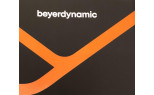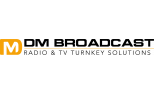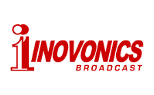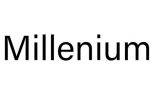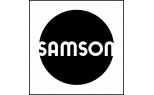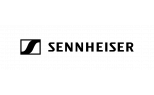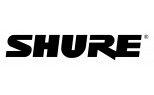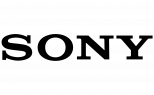WHEATSTONE LIGHTNING
Console available in 12- or 16-channel desktop configurations and has a modular design with four-channel input panels, and a Master/Monitor panel with linear faders for headphone and control room level control. All faders are made of conductive plastic and all switches are LED illuminated. Input channels have A/B source selection, with balanced input for source A and three-phase input from -10 to +4 lines on B. Standard features include four stereo program buses, two automix-minus for calls, four microphone preamplifiers with variable gain adjustment, and switchable +48V phantom power.
Women's clothing size
| Size | XS | S | M | L |
|---|---|---|---|---|
| Euro | 32/34 | 36 | 38 | 40 |
| USA | 0/2 | 4 | 6 | 8 |
| Bust(in) | 31-32 | 33 | 34 | 36 |
| Bust(cm) | 80.5-82.5 | 84.5 | 87 | 92 |
| Waist(in) | 24-25 | 26 | 27 | 29 |
| Waist(cm) | 62.5-64.5 | 66.5 | 69 | 74 |
| Hips(in) | 34-35 | 36 | 37 | 39 |
| Hips(cm) | 87.5-89.5 | 91.5 | 94 | 99 |
With your arms relaxed at your sides, measure around the fullest part of your chest.
Measure around the narrowest part of your natural waist, generally around the belly button. To ensure a comfortable fit, keep one finger between the measuring tape and your body.
WHEATSTONE LIGHTNING
- Mainframes can be loaded with 12 or 16 inputs and always include two phone channels for trouble-free remotes and call-ins
- Two USB inputs/outputs
- Bluetooth connectivity
- AES input for connecting a digital source to any fader
- Three VU meter pairs—PGM 1 and 2 plus SWITCHED
- Four stereo program busses with balanced outputs (switchable stereo or mono mode)
- Four high performance mic preamps with +48V phantom power and variable gain trims to precisely match your microphones (with the option to add additional four-preamp modules)
- Electronic switching
- LED illumination
- Compact tabletop-mount frame
- Built-in cue speaker can automatically interrupt your main stereo monitors
- Split cue
- Headphone jack with built-in amplifier
- Built-in A/D conversion for digital or analog program out
- Two external inputs feed the monitor section (for live or pre-delay air monitoring)
- RJ-45 connectors for low-cost wiring
- Balanced or unbalanced inputs/outputs for consumer or professional grade equipment
Input section
SOURCE SELECT: Selects between two analog stereo sources: A and B
PROGRAM ASSIGN: Assign the selected source signal to any combination of the console’s four stereo Program outputs
CUE: Button Places the channel’s signal on the console’s cue bus.
FADER: Sets the channel’s level.
ON/OFF: Buttons Turns the channel on and off by means of electronic switching and can simultaneously start external source machines.
Caller Input section
TB Buttons: When the TB switch is pressed (it is momentary action), Mic 1 will interrupt the regular caller signal, allowing the DJ to talk to the caller prior to airing.
PROGRAM ASSIGN: Output switches assign the caller to any combination of the console’s four PROGRAM outputs and permit live talk-ins.
CUE Buttons: Allow interviewing the callers prior to airing by including the caller’s voice on the console’s cue bus, where it may be heard by the operator.
FADER: Sets the caller’s signal level.
ON/OFF Buttons: Determines if the phone channel is ON or OFF.
Control Room Section
SOURCE PGM 1/PGM 2/PGM 3/PGM 4: Pressing one of the four program switches sends the selected output bus to the console’s control room and headphone outputs.
SOURCE EXT Switches: Pressing the EXT switches allows the operator to monitor external inputs (useful for items like recorder playbacks or air returns).
CONTROL ROOM Level Control: Determines the overall loudness of the signal being monitored on the Control Room speakers.
SPLIT/CUE Switch: Sends the cue signal to the left headphone channel, while the right continues to monitor the selected control room source.
BLUETOOTH Switch Turns Bluetooth on or off.
HEADPHONE Level Control: Determines the overall loudness of the headphone output signal.
SOURCE PGM 1/PGM 2/PGM 3/PGM 4: Sends the selected output bus signal to the Studio Monitor speakers.
SOURCE EXT Switches: Send the selected external signal to the Studio Monitor speakers.
CUE Level Control: Determines the overall loudness of the cue signal being sent to the console cue speaker.
TB TO STUDIO Button: Lets the operator’s microphone signal interrupt the normal feed to the studio speakers, allowing the operator to talk to the performers in the Studio.
STUDIO Level Control: Determines the overall loudness of the signal being sent to the STUDIO Monitor speakers.
METER Buttons: Select the source for the switched meter pair.
TIMER AUTO/START: Automatically starts the timer when a programmed channel ON switch is pressed.
TIMER RESET: Resets timer.
TIMER HOLD: Pauses timer.
TIMER Start/Stop: Manually starts or stops timer.
Rear Panel
Opening the console’s hinged meterbridge reveals panel trimpots and programming dipswitches, plus connector maps calling out rear chassis input/output RJ-45s.
Power Supply
Clean and proper power is key to the great performance you’ve come to expect from Audioarts. It would be easy to just purchase over-the-counter power supplies for our Lightning console. But we don’t. In order to maintain our high level of quality we’ve designed and built a dedicated separate rackmount supply - our SPS-202.