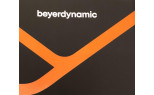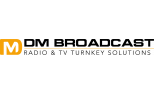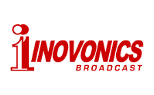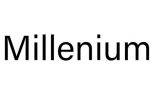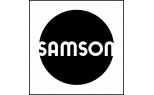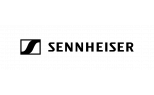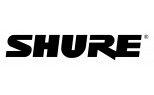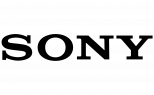WHEATSTONE AUDIOARTS AIR-8
The 08 is designed to be the best-in-category mixer for small market broadcasters - whether they operate out of studios or bedrooms.
Small in size and price, big in usefulness, this console is ideal for LPFMs, podcasts, web streaming or remote applications requiring a simple low profile eight-channel board. Made for the demands of professional broadcasting, the Audioarts 08 is designed for fast-paced, live on-air, streamed or produced applications with easy access to controls.
Women's clothing size
| Size | XS | S | M | L |
|---|---|---|---|---|
| Euro | 32/34 | 36 | 38 | 40 |
| USA | 0/2 | 4 | 6 | 8 |
| Bust(in) | 31-32 | 33 | 34 | 36 |
| Bust(cm) | 80.5-82.5 | 84.5 | 87 | 92 |
| Waist(in) | 24-25 | 26 | 27 | 29 |
| Waist(cm) | 62.5-64.5 | 66.5 | 69 | 74 |
| Hips(in) | 34-35 | 36 | 37 | 39 |
| Hips(cm) | 87.5-89.5 | 91.5 | 94 | 99 |
With your arms relaxed at your sides, measure around the fullest part of your chest.
Measure around the narrowest part of your natural waist, generally around the belly button. To ensure a comfortable fit, keep one finger between the measuring tape and your body.
WHEATSTONE AUDIOARTS AIR-8
In one compact frame, the Audioarts 08 covers all the basics with a single stereo mixing bus (balanced or unbalanced output); two mic inputs (one for guest, and one for host); USB input to play in audio from a PC; USB output to record directly to PC recording software; mix-minus telephone output for interfacing to a telephone hybrid; monitor, headphone and cue for off-air monitoring; speaker mute for muting monitor speakers when the mic is on (eliminating the possibility of feedback); and unbalanced or balanced inputs/outputs for interface with consumer or professional grade equipment.
- 8-channel frame
- Stereo mixing bus, balanced or unbalanced
- Compact, tabletop mount
- Long-throw faders on inputs and monitors
- Dual, super-quiet, high-performance microphone preamps
- LED illumination on all switches
- Headphone jack with built-in amplifier (with +20dB output)
- USB - bidirectional audio port for convenient interfacing to computers and automation systems
Input section
CUE Button (Channels 2-8) Places the channel’s signal on the console’s cue bus, where it may be heard in the external cue speaker, as an interrupt to the console operator’s headphones, and as an interrupt to the monitor speakers, if so programmed.
TB Button (Channel 1/Mic only) When the TB switch is pressed (it is momentary action), the microphone will interrupt the regular caller signal, thus allowing the DJ to talk to the caller prior to airing.
FADER Sets the channel’s level.
MIC 1/MIC 2 Buttons Turns the mic channels on and off by means of electronic switching and can simultaneously start external source machines. The mic channels can also be programmed to activate monitor mute and on air tally.
Stereo Button Turns the channel on and off by means of electronic switching and can simultaneously start external source machines.
Simple Phone (Channel 7 only) Used for telephone call-in segments and controls the audio for the caller. The signal enters the console from your station hybrid.
USB (Channel 8 only) Selects signal from USB port and brings it into console as a stereo analog signal.
Control Room Section
EXT Switch Pressing the EXT switch allows the operator to pick up the external input (useful for such items as tape recorders or air returns) to listen.
CUE Level Control Determines the overall loudness of the cue signal as it appears in the console’s cue speaker.
CONTROL ROOM Level Control Determines the overall loudness of the signal being monitored as it appears in the Control Room speakers.
HEADPHONE Level Control Determines the overall loudness of the headphone output signal.