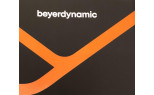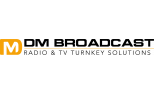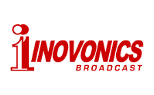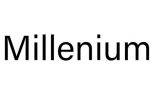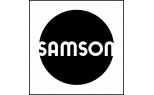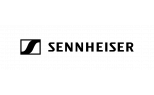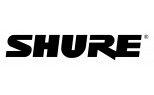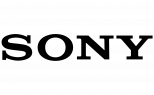ChamSys QuickQ 20 Controller
QuickQ 20 is part of the easy-to-use and affordable ChamSys QuickQ range of lighting controllers. QuickQ 20 is the perfect console for controlling dimmers, LED color mixes, and moving lights. The console features a large 9.7-inch touchscreen with a smartphone-like interface for setting up, programming, and playing back your show.
Women's clothing size
| Size | XS | S | M | L |
|---|---|---|---|---|
| Euro | 32/34 | 36 | 38 | 40 |
| USA | 0/2 | 4 | 6 | 8 |
| Bust(in) | 31-32 | 33 | 34 | 36 |
| Bust(cm) | 80.5-82.5 | 84.5 | 87 | 92 |
| Waist(in) | 24-25 | 26 | 27 | 29 |
| Waist(cm) | 62.5-64.5 | 66.5 | 69 | 74 |
| Hips(in) | 34-35 | 36 | 37 | 39 |
| Hips(cm) | 87.5-89.5 | 91.5 | 94 | 99 |
With your arms relaxed at your sides, measure around the fullest part of your chest.
Measure around the narrowest part of your natural waist, generally around the belly button. To ensure a comfortable fit, keep one finger between the measuring tape and your body.
ChamSys QuickQ 20 Controller
The console can automatically detect, patch and configure RDM-compatible heads. It also has built-in WIFI, which enables remote connections with the free QuickQ app, available on iOS, Android and Windows tablets and phones. The app is easy to connect by simply scanning the QR code on the console display.
It features easy-to-understand buttons and faders, simple color selection and intensity control tools, a large touchscreen with one-touch zooming and scrolling, and a simple playback/resume system. The QuickQ user interface, specially designed for the inexperienced user, easily guides the user through the setup, programming and operation of the console.
It has free downloadable offline programming software for Mac and Windows that includes the ChamSys MagicVis viewer. You can program your show on your computer, save it to a flash drive, and upload it to the QuickQ console.
Features
Intuitive GUI for easy management, as with a smartphone
Intuitive GUI (Graphical User Interface) for easy control of DMX-compatible device attributes
Built-in touch display supports gestures such as two-finger zoom functions
Easy setup of wireless network connection to control scenes via iOS and Android with QuickQ app thanks to built-in Wi-Fi
Faders for cue and scene playback:
20 multifunctional faders with 3 different modes: Fixture, Group and Cue
10 multi-cue playback faders, including digital display on the touch screen
The console has a dedicated Grand Master fader for controlling level values on a global scale
Color control:
Dedicated section for controlling color attributes Hue and saturation encoders
Color mixing options via preset palettes built into the software and color filter libraries via touch display
Software-integrated color selector, ideal for additive color mixing on LED lights
Network:
QuickQ supports DMX on the network side via ArtNet/sACN/Pathport
Remote control of scene playback and command execution via OSC
Software:
Offline software editor available for both Windows and Mac
Regular software updates
Easy updates
Automated patching
HSV color mixing unit with control for HUI and color saturation
Virtual color selector
Built-in effects generator
Chase support
Master cue stack
Run window
audio activation
Tap for time function